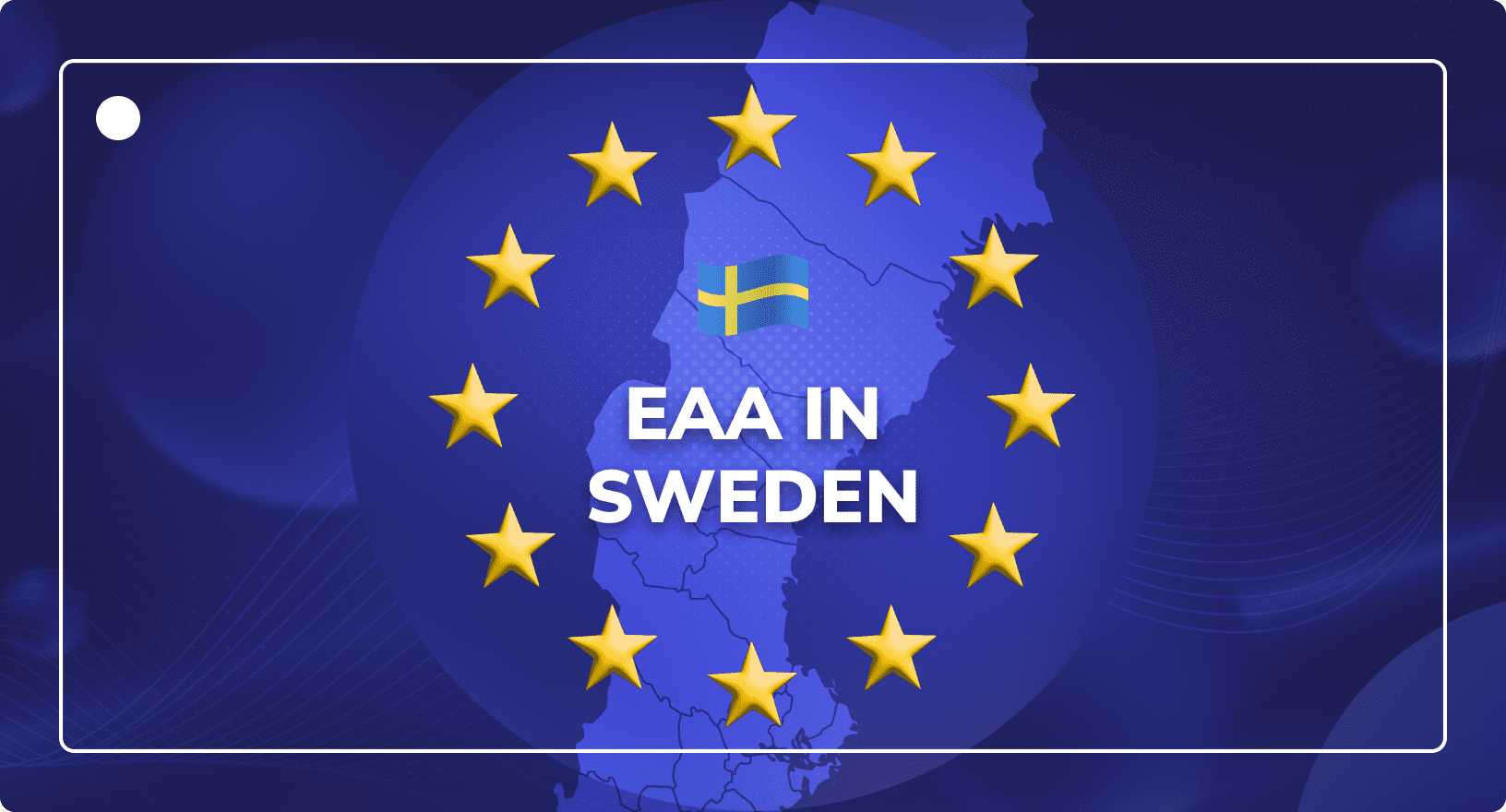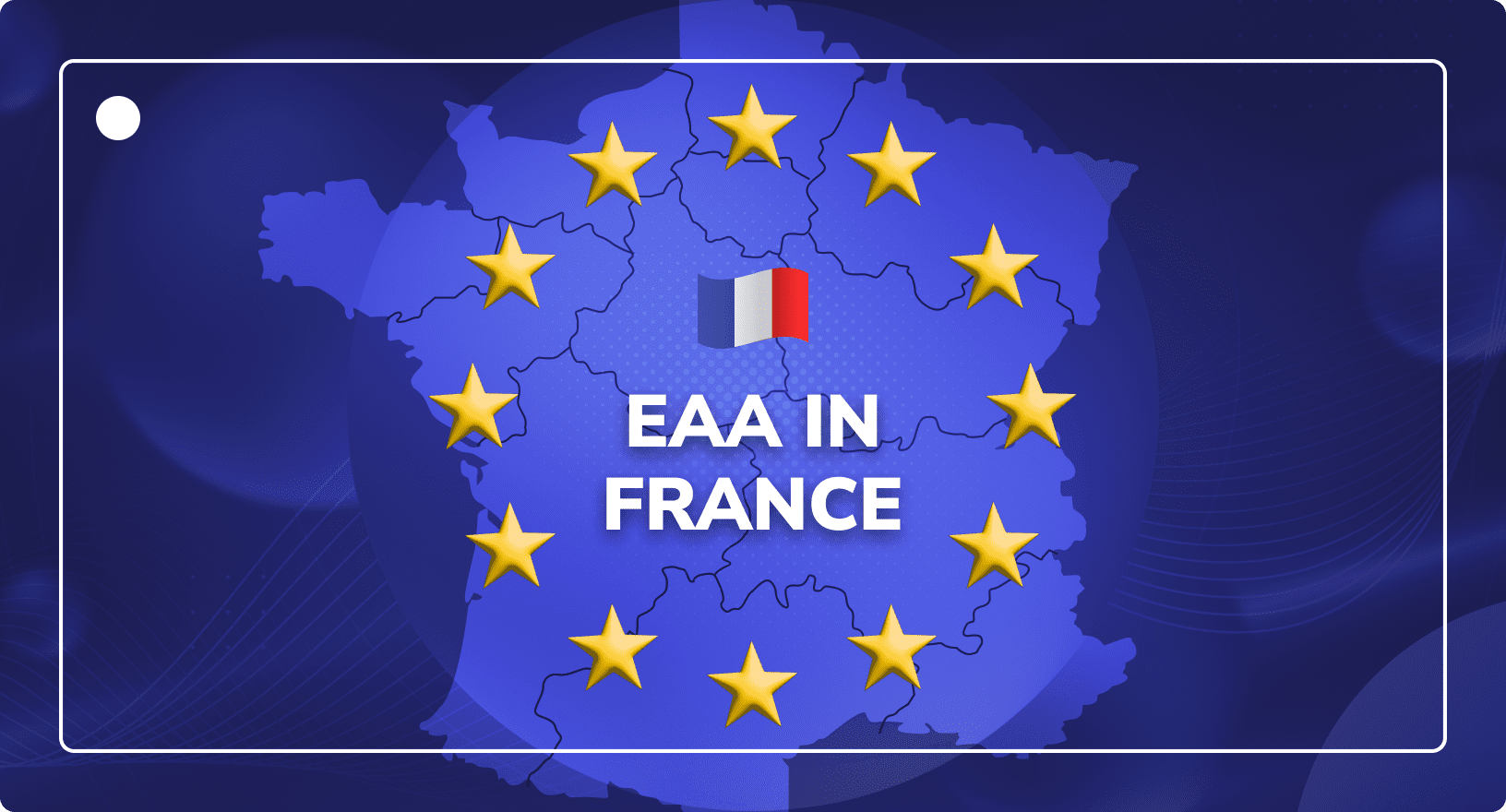How to Make Unboxing Videos: A Comprehensive Guide
Content Creation
Updated on February 14, 2025
Understanding how to make unboxing videos is essential for brands to engage their audience in the digital age. As consumers turn to online shopping, the demand for a more tangible experience has risen.
Unboxing videos are a great way to provide these experiences as they show the product before you buy it.
These videos serve as a platform for brand promotion and help build trust with potential customers. Unboxing videos show the product in its natural setting. They give an authentic preview. It bridges the gap between online browsing and the physical unboxing experience. They have become so influential that they can sway purchasing decisions.
For a more high-level overview of unboxing videos, check out our detailed guide.
This guide teaches you how to make product videos, including unboxing videos, that help customers go from being curious to making a purchase.
Why Brands Should Make Unboxing Videos
Unboxing videos help brands connect with their audience beyond regular marketing channels. Well-done unboxing videos create a personal experience and build an almost child-like anticipation in viewers. This level of engagement is crucial for building a loyal customer base.
These videos serve as a powerful tool for increasing brand consistency. Unboxing videos are a popular content format as they give viewers an immediate insight into the experience of opening a product for the first time, which plays on the power of anticipation, which is a strong, positive emotional response.

Perhaps more obvious is how unboxing videos show the build quality and unique features of products. They provide a clear, unfiltered view of a product, fresh out of the box, highlighting its benefits and usability.
This, in turn, educates potential customers and helps reduce return rates by setting accurate expectations.
Explore our ultimate guide to product videos for more insights into the power of brand-created content.
Unboxing Video Setup and Equipment
Creating unboxing videos requires more than a camera and a product. To make unboxing videos, you need the right equipment and environment to engage your audience.
A good-quality camera is essential. Clarity and resolution are critical, whether on a professional 4K video camera or a high-end smartphone camera.
Next, consider a stable tripod or stand to ensure steady footage. Remember, shaky videos can detract from the viewer’s experience.
The recording environment also plays a significant role in the quality you want for product video creation. Choose a quiet, well-lit area to avoid background noise and shadows.

Proper lighting is crucial. Soft, gentle light can showcase your product without glare or intense shadows. You should also invest in basic lighting equipment like ring lights or softboxes.
Don’t forget the importance and power of clear acoustics and sound. An excellent external microphone can make narration sound clearer and more professional.
By following these tips, you improve the quality of your product unboxings, make them more attractive, and ultimately more successful. Remember, that the goal is to create an experience that shows off your product in the best way.
Personalization and Branding
Brand identity in unboxing videos isn’t just about showing a product. It’s about sharing your brand’s story.
Branding and personalisation when you make unboxing videos can help you connect better with your audience. It is a chance to strengthen your brand by showing its values and personality. Your product becomes more than an item, it tells part of your brand’s story.
You can make unboxing videos better by adding your brand’s touch. It could be through custom packaging, branded inserts, or even the style and tone of the video. It transforms simple unboxing into an immersive brand experience. This approach not only captivates viewers but also helps with brand recall and loyalty.
Staying on brand in how you create unboxing content requires a consistent communication strategy. It means keeping a consistent look and feel that matches your brand’s message.
Every part should show your brand identity, like the usage of colors, words, and how it looks. Doing this will give your viewers a consistent and memorable brand experience. It will make your unboxing videos more noticeable and memorable.
Unboxing Video Tutorial: A Step-by-Step Guide
Unboxing video production can be both exciting and daunting. We have a valuable guide to help you with every step of the process. It covers everything from choosing the right product to solving everyday problems. Here’s how to make unboxing videos your customers love.
Steps to Make Unboxing Videos
Product selection
Brief
Structure
Film
Edit
Personlise
Publish
Quality control
Step 1: Choose the Right Product
Selecting the right product for your video is crucial. Consider factors like the product’s complexity, size, and cost. A product that’s too simple may not hold the viewer’s interest.
At the same time, a complex product could be challenging to understand and might lose viewer engagement.
Also, ensure the product aligns with your target audience’s interests and needs. Choose a product that interests your audience and showcases your brand’s unique value.
Step 2: Create a Comprehensive Brief
A comprehensive brief is essential for guiding the influencer through the unboxing process. The script needs product details and a logical order to tell a clear story.
It’s crucial to explain how the reviewer should speak to viewers to keep the brand consistent. A good brief helps with creating product videos and getting brand messages across.
Step 3: Structure Your Video
Organising the structure of your video is critical to a smooth and engaging unboxing experience. Start with an introduction. Then, unbox the product. Finally, give a detailed showcase of the product.
Other aspects, like your brand history or user instructions, can add depth. A good video keeps viewers engaged and helps them understand the product and brand.
Step 4: Film Your Video
Filming an unboxing video requires careful consideration of camera angles, set, and framing to capture the best shots. Use various angles to add dynamism and depth to your video.
Pay attention to the setting; a clean, uncluttered background focuses attention on the product. A tripod is essential to reduce unnecessary movements, ensuring steady and professional-looking shots.
Because it’s e-commerce content, you should focus on capturing the unboxing process in a way that engages the viewer.
Make Better Unboxing Videos
Access a network of 1,000+ influencers and present products in their best light.
Step 5: Edit for Perfection
After you finish filming, use video editing software to improve your footage. At DemoUp Cliplister, we use Adobe Premiere Pro for its advanced features and flexibility.
Editing includes removing extra footage, improving visuals, and adding needed visuals or text. The goal is to achieve a polished, informative, and appealing final presentation.
Remember, the editing process is where you make unboxing videos come to life.
Step 6: Add a Personal Touch
It is essential to include your brand’s style in your unboxing video so you can be unique. You can add a personal touch by using branded packaging, signature colors, and logos.
For inspiration on how to do this, explore some of the best unboxing videos. Personalizing your video differentiates your brand and helps build a personal connection with your audience, so they keep coming back for more.
Step 7: Publish Your Videos
After you create unboxing videos, you should publish them on platforms like YouTube and social media is crucial, but it’s only half the battle. Before purchasing, customers also look for information on retailer product pages (PDPs).
However, many brands struggle with this process. Retailers receive thousands of requests from scores of brands daily, making it hard for individual brands to get noticed. This also makes timely PDP updates nearly impossible.
This is where our product content syndication software becomes a game-changer. It’s not just about great product video production; it’s about ensuring it reaches your customers where they are most likely to engage and buy.
Our software can publish your product videos to over 450 global retailers, bypassing any delays. That way, the right people see your content at the right time.
For more information on how to maximize the reach of your unboxing videos, explore our product content syndication software. It’s an essential tool for brands looking to enhance their online presence and drive sales through effective content distribution.
Step 8: Troubleshooting Challenges
Troubleshooting challenges before you create an unboxing video is as crucial as the production process. Being aware of common pitfalls can enhance the quality and effectiveness of your videos. Here are some typical challenges you might encounter:
- Poor Lighting: Inadequate or harsh lighting can make it difficult to see the products clearly, impacting the video’s quality.
- Low-Quality Audio: Poor audio quality, such as background noise or muffled sound, can be distracting for viewers.
- Overly Promotional Tone: If the video comes across as a blatant sales pitch rather than an objective unboxing, it may deter viewers.
- Unappealing Thumbnails: A dull or unattractive video thumbnail can affect click-through rates.
- Inadequate Preparation: Unprepared presenters may fumble during the unboxing process or forget key details about the product.
You can lessen these problems by planning, editing well, and using good tools. To make your unboxing videos engaging and professional, address and expect these challenges.
Make Better Unboxing Videos
Access a network of 1,000+ influencers and present products in their best light.
Measure Success & Optimizations
The last step of the unboxing video creation process is assessing content performance. We measure unboxing video performance by looking at view count, engagement rates (likes, comments, and shares), watch time, and click-through rates.
This data lets you learn more about how your audience responds to your content and what interests them.
Video analytics are essential for refining and optimizing future videos. Analyze viewer behavior patterns, such as when most viewers stop watching or which parts receive the most engagement.
You can use this data to test and adjust your content, like shortening videos or changing the structure. You can also focus more on specific product features when you make unboxing videos in the future.
Furthermore, you can improve your video titles and descriptions with SEO techniques to reach more people and get them interested. Use relevant hashtags and share your videos on different social media sites as well as PDPs.
Wrapping Up
Brands should make unboxing videos because they provide a unique marketing tool perfect for engaging audiences, improving product visibility, and generating sales.
Even if you don’t use our service, you should create unboxing videos to elevate your brand’s online presence. We can help you make content that connects with your audience and stands out in the digital world because we are experts at making interesting product review videos.
Explore our services in more detail by checking out our product review videos.
Are you ready for the next level in your video marketing?
Book a call to discuss how we can tailor a video strategy that aligns with your brand’s goals and captivates your target audience. Let’s create engaging, impactful content together.
Make Better Unboxing Videos
Access a network of 1,000+ influencers and present products in their best light.
Frequently Asked Questions
Still have questions about how to make unboxing videos? If you insist on creating them in-house, we work with our content creation team to answer the most common questions they get asked.
Create an excellent unboxing video by ensuring clear audio and video quality, planning the video structure, scripting, maintaining engagement, and editing for conciseness and quality.
In our experience, unboxing makes run-of-the-mill product videos far more effective. These include review videos, tutorial videos, and product demo videos.
Brands can connect with their audience, gain trust, and show off their goods like no other video format. These videos can help increase brand visibility, product awareness, and customer loyalty.
Unboxing videos should be concise and engaging. They should be kept under 10 minutes to maintain viewer interest. Yet, the optimal length may vary depending on the product complexity and your target audience.
Key performance indicators (KPIs) for unboxing videos include views, watch time, likes, comments, and shares. These metrics can help you check the video’s impact and audience engagement.
While you won’t have access to retailer PDP analytics, we provide quarterly performance reports to anyone who creates videos with us.
Book a call with us, and we’ll be happy to explain in more detail how you can use this data to improve performance.
Better Content. More Sales.

Fill out the form to discover our end-to-end eCommerce content solutions for brands & shops